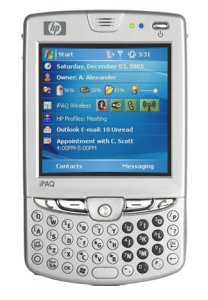 I have a strong dislike for Outlook so after picking up my HP HW6915/HW6945 Smartphone, I started searching to see if there was a way to use the Microsoft-centric Windows Mobile 5 with Thunderbird for my contacts and calendar. There are countless people looking for solutions, but almost no one mentions the shareware package BirdieSync which had my contacts synced in about 10 minutes. There is another option, FinchSync, that requires Java and runs an embedded HTTP server but I wanted to use the existing ActiveSync connection to reduce the number of moving parts.
I have a strong dislike for Outlook so after picking up my HP HW6915/HW6945 Smartphone, I started searching to see if there was a way to use the Microsoft-centric Windows Mobile 5 with Thunderbird for my contacts and calendar. There are countless people looking for solutions, but almost no one mentions the shareware package BirdieSync which had my contacts synced in about 10 minutes. There is another option, FinchSync, that requires Java and runs an embedded HTTP server but I wanted to use the existing ActiveSync connection to reduce the number of moving parts.
Tip: If you are getting “Unresolved items” or “Attention” issues, you need to configure ActiveSync on the PC side to NOT synchronize stuff you don’t have. In my case, since I don’t use Outlook for anything, that meant disabling everything except “Favorites” and enabling ONLY “cards” for Thunderbird. I don’t yet use Lightning and if you leave tasks or calendar enabled without those items existing, your sync will not work. This is also the case with the ActiveSync Support Code:85010014 error that can pop up. Make sure that 1, your Outlook isn’t in caching mode and 2, that you’ve unchecked all of the Outlook-related synchronizable items (assuming, like me, you don’t want to sync those).
Now if I could get these things to pair over bluetooth so I can ditch the cradle…


Comments are closed.